Site features
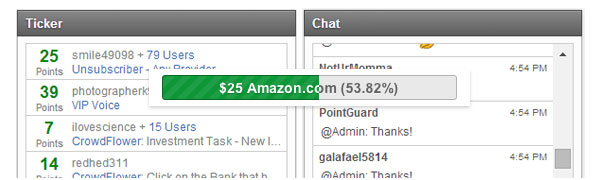
Let's go over a few site features that will help with your productivity and earn more points.
Responsive design
Our website will resize to any device. We recommend keeping your browser fully maximized to get the best possible experience.
Setting a goal
If there is a specific gift card (example: Amazon.com, Best Buy, Microsoft Points, Xbox Live Gold) you want, you can set it as your goal. This will easily show you how many more points you need before you can redeem for it.
Once you have reached your goal, a redeem button will appear that you can click to receive it instantly. There will also be a button to raise your goal to the next amount for that gift card.
To change your goal, hover over the goal area and click on the settings icon, , that appears.
Live member chat
Chat with other members to get quick advice, help, support, or tips. Moderators and Administrators are both in the chat on a daily basis. Make sure to read the chat rules before starting to chat.
Ticker
This area will show tasks that other members are receiving credit in real-time for the past 24 hours. This ticker can be resized to show from 1 up to 10 offers at a time (click and drag from the bottom).
Side layout
The layout of the right side can be rearranged and/or resized to your liking. You can rearrange the Chat and Offers Ticker boxes by clicking and dragging the top title bar. You can also resize either by clicking and dragging from the bottom. Both the left and right sides will scroll with you as long as it's not larger than your browser length.